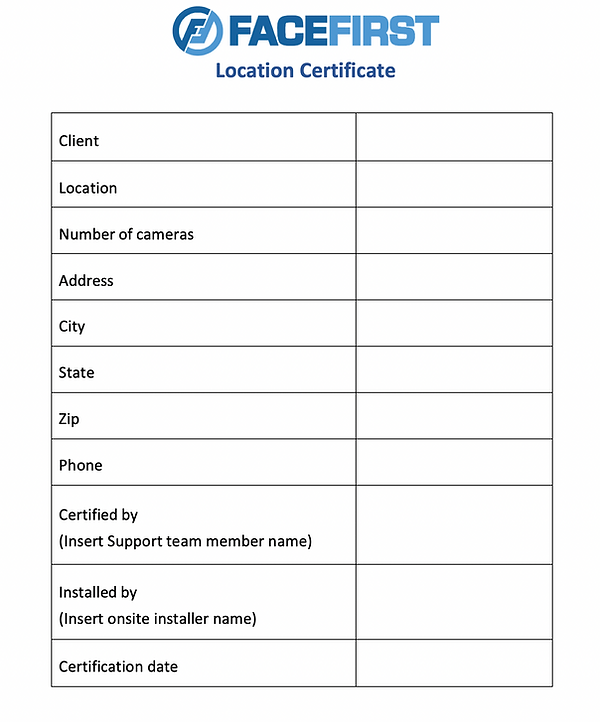Certification
Client Location Certification Guide
FaceFirst's proven comprehensive deployment process helps clients optimize their system's performance in their unique operational environments.
This Location Certification Guide is for the installer tasked with installing the client’s hardware and helping the FaceFirst Support team install and configure the FaceFirst software on the location’s edge server. It sets forth the steps to complete location certification. This guide may be modified for specific client practices and requirements based on mutual agreement between FaceFirst and the client.
Location Edge Server Installation
The client’s onsite installer will notify the FaceFirst Support team of the planned hardware installation date using one of the following means:
o Support phone 818-540-9802
o Schedule an appointment – Schedule a Service
o Online Support portal – FaceFirst Support Portal
Once installation of the edge server hardware is complete and the edge server hardware is online, the onsite installer will contact the FaceFirst Support team to confirm connectivity. When connectivity is confirmed, the FaceFirst Support team will install the edge software in preparation for the certification process.
Camera Installation and Configuration
The onsite installer will install and adjust the cameras according to FaceFirst location survey documentation. Once the camera installation is complete in accordance with FaceFirst location survey documentation, the onsite installer should contact the FaceFirst Support team to begin the certification process.
Certification
A FaceFirst Support team member will review and inspect the cameras remotely.
The FaceFirst Support team member will ask the onsite installer to walk by a camera to generate an event.
-
If an event is not generated, the FaceFirst Support team member will ask the onsite installer to re-adjust the camera.
-
If an event is generated, the FaceFirst Support team member will verify the index score and determine whether it passes or fails.
-
If the event generated is not a passing index score as determined by threshold setting in the core server software, repeat previous steps.
Once the event generation passes, the FaceFirst Support team member will ask the installer to walk with the provided focus chart and stand at the focal point to take pictures from the camera stream. Continue until the FaceFirst Support team member approves the camera installation and configuration.
This completes the installation and certification process for a location. The FaceFirst Support team member will create a FaceFirst certificate setting forth location and camera details. See below for a sample location certificate.